Learn how to play in tournaments directly on your PS5™ console
Read our step-by-step guide to PlayStation Tournaments on PS5™.
Read our step-by-step guide to PlayStation Tournaments on PS5™.
Compete with gamers worldwide across multiple titles.
How it worksTournaments that fit your schedule. Find the perfect one for you.
Find out morePlay for prizes and more in a seamless competitive experience.
Learn moreAll PlayStation Tournaments on PS5™ start here.
The card can be found in the Game Hub, the Control Center, and in-game.
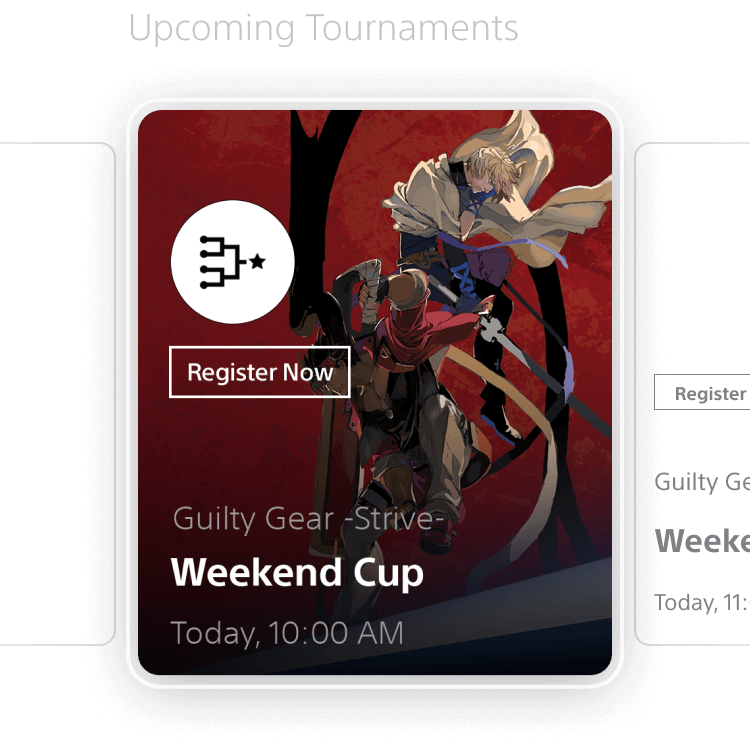
Tournaments will have different game modes, durations, and rewards.
Find a time that works for you.
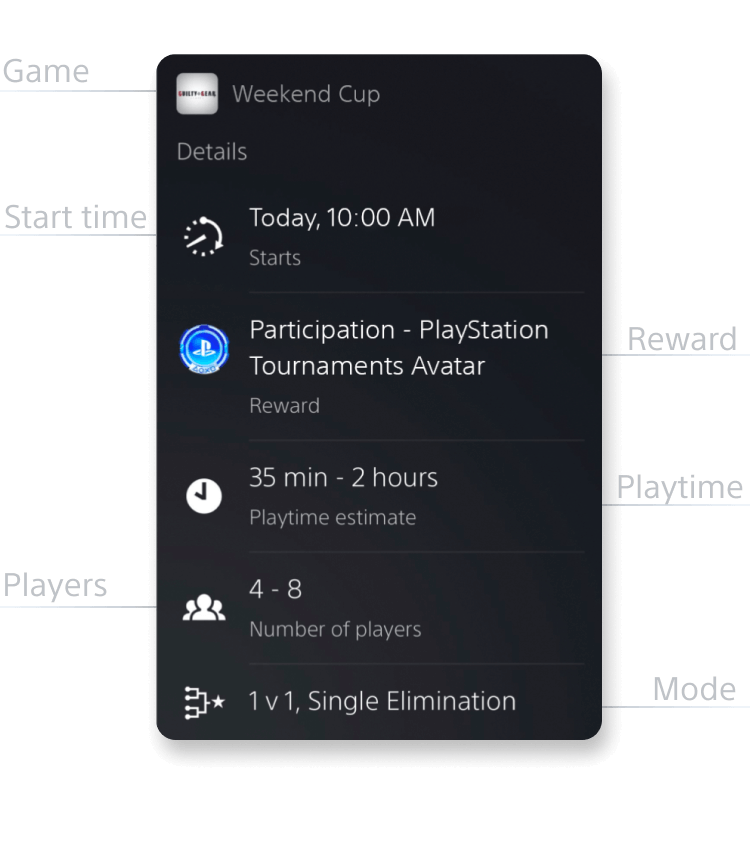
Once you’ve picked a tournament, it’s time to register.
Signing up is as simple as hitting the register button.
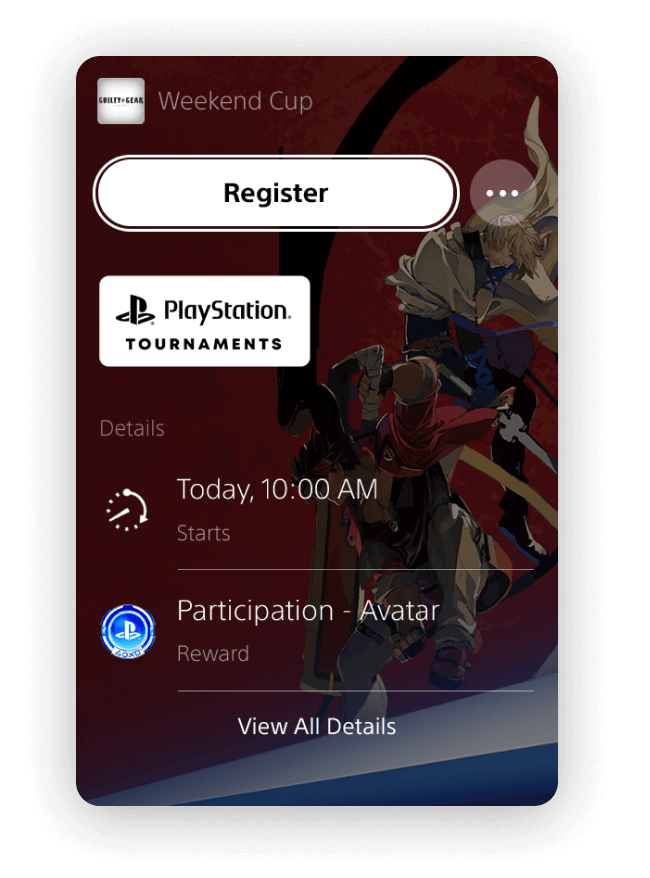
When it’s time for your first match, you’ll receive a notification. Hit Join Match and be ready to compete!
Check out some helpful tips and tricks at the PlayStation Competition Center.
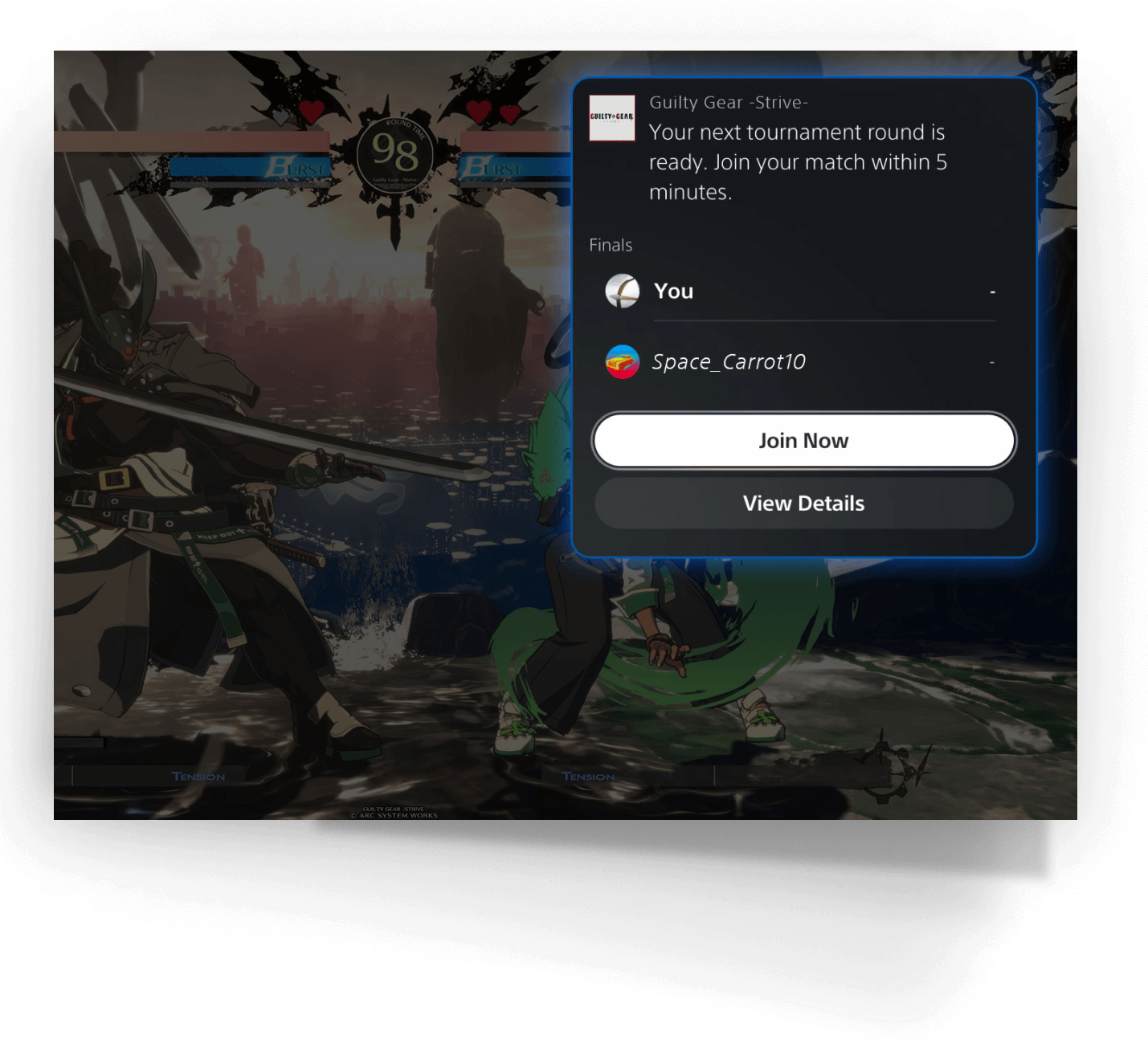
Winning matches will secure your place in the next round until you reach the final. The more you participate, the better your chances are to win.
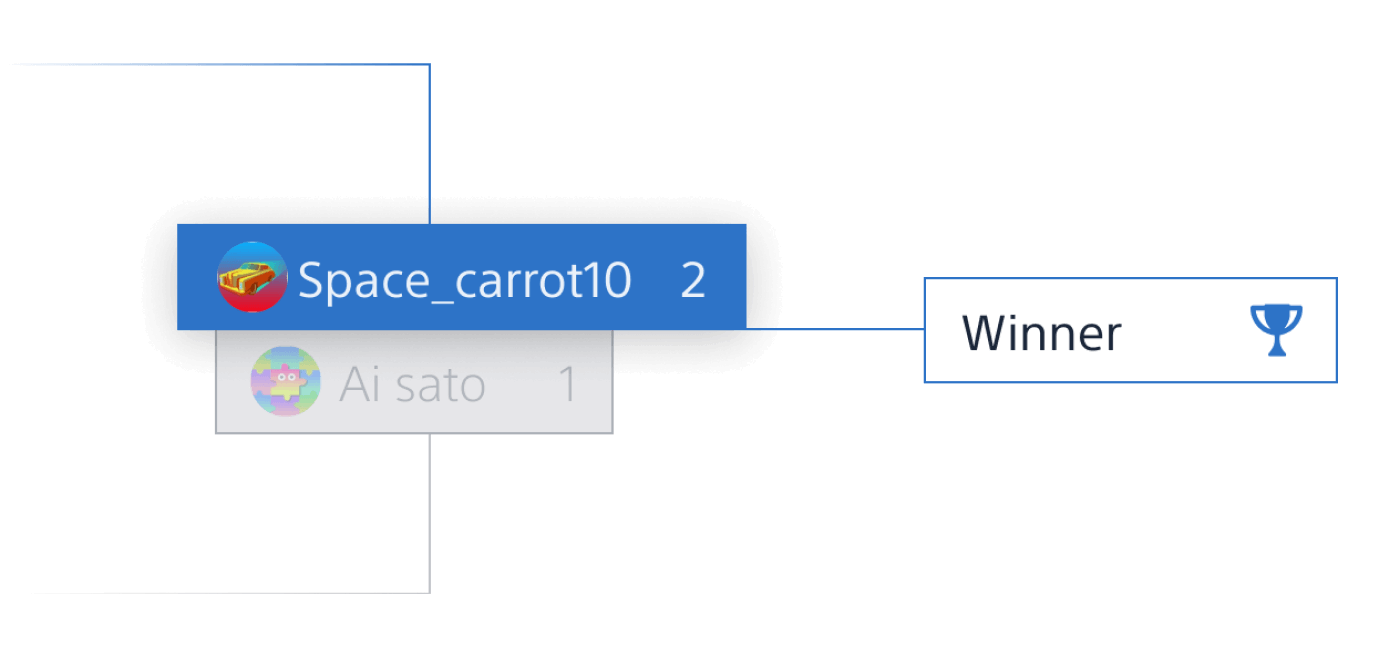
What can I play?
Tournament registration is available for the following titles. More games will be added, so check back frequently.
It’s time to play
Turn on your console, find a tournament, and start competing.
Find detailed information in our FAQ.