PlayStation teamed up with ESL to bring players of all skill levels a new tournament feature on the PlayStation 4 — PlayStation Tournaments.
The main purpose of the partnership was to streamline tournament registration and accessibility. Want to join online tournaments for cash and exclusive prizes from the comfort of your home? Let’s first learn how to link your ESL and PlayStation Network accounts.
PlayStation Tournaments are free to enter. All you need to participate is an ESL account that’s linked to your PlayStation Network ID.
If you have a PlayStation Network account but no ESL account
If you already have a PlayStation account, you can link it when you click “sign up” for a tournament on the Competition Center Play Page.
You’ll then receive the following pop up notification. The purpose of this message is to make sure your account is ready to compete.
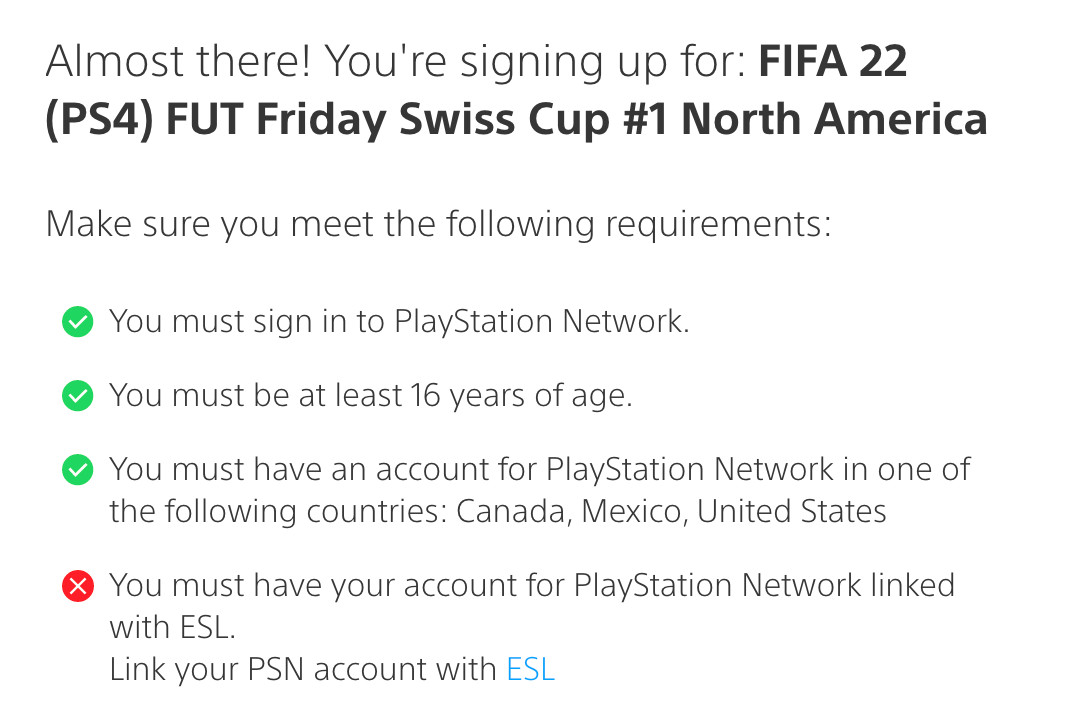
If your PSN and ESL accounts aren’t linked, or you don’t yet have an ESL account, the link in the notification (copied here for your convenience) will help set up your account. Either log in or create an ESL ID.
How to create an ESL account ID:
Hit create new account, then the “register with PlayStation Network” option shown below:
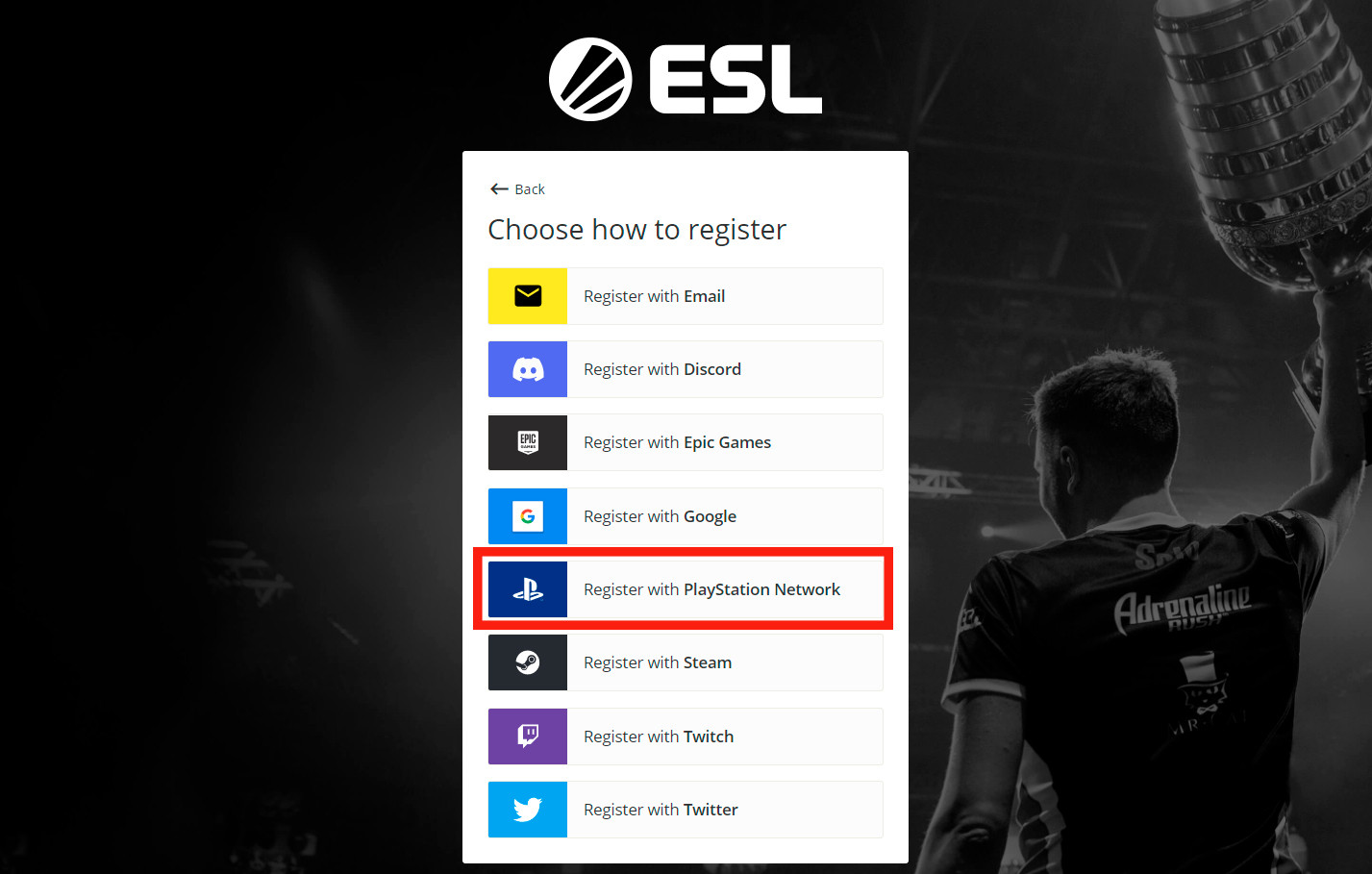
How to link an ESL account:
The next step is to accept the terms of use. If you already have an ESL account linked but weren’t aware, you’ll receive the following error message:
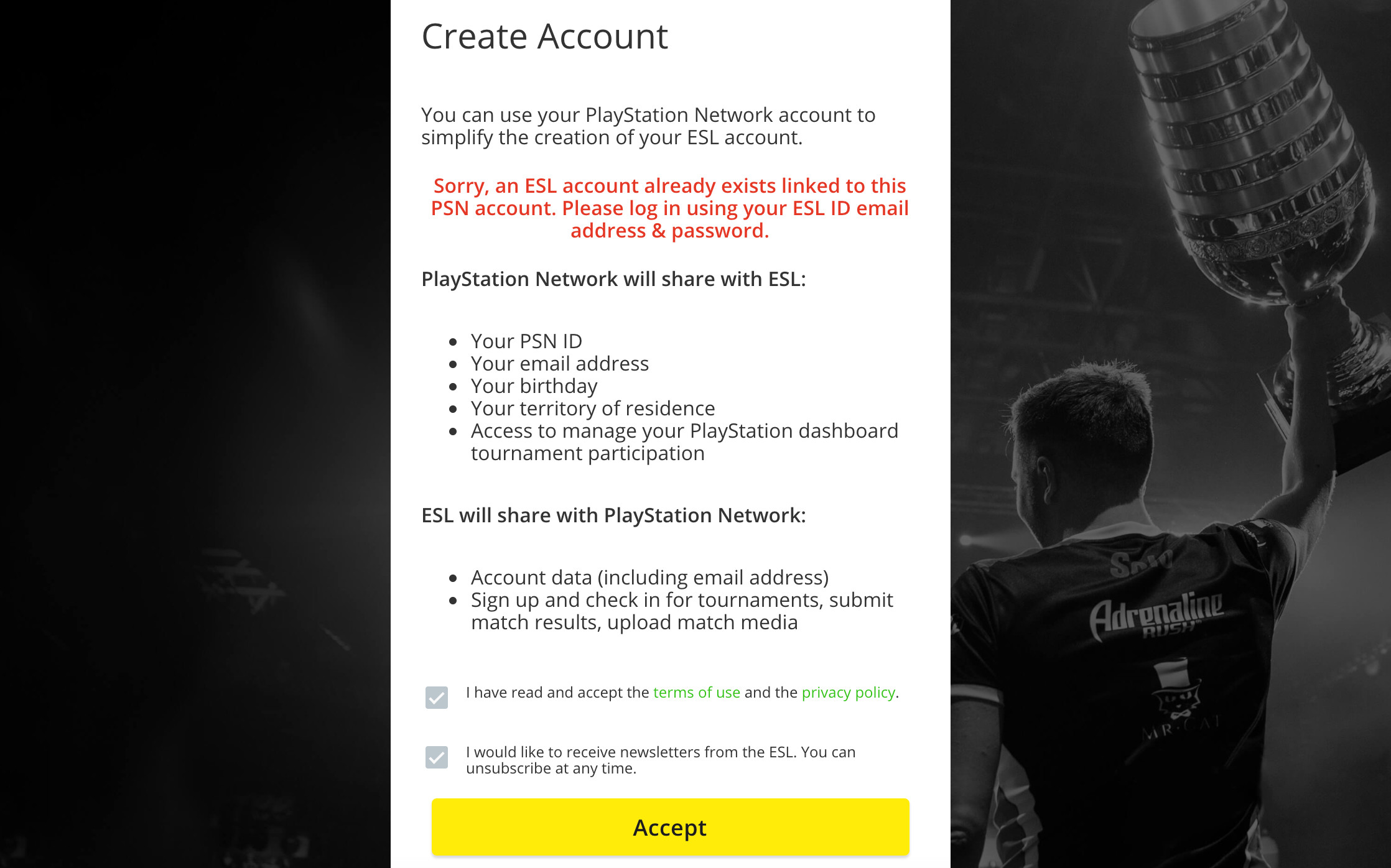
To get past the error message, try to log in with your preferred email address. If you can’t recall the password, you can always press forgot password.
Once you’re either into your ESL account (new or old), it’ll automatically update your Competition Center profile after you accept any additional permissions.
How to link your ESL account to PSN on console:
To link your ESL account with your PlayStation Network account on the PS Dashboard, the first thing you need to do is open the “Events” tab from the console’s home screen.
Pick tournaments from the left side and then click on the register button on the top left. From there, you can link your ESL account and PSN accounts.
PS4 Tournaments registration cheat sheet
Reference these eight quick steps to get you or a friend competing in your favorite games as soon as possible:
- Access the Events tab from the Home screen
- On the left side, select Tournaments
- Select one of the available tournaments
- Select the register button on the top left
- Link your PSN™ account with ESL
- Complete the registration process
- Confirm your participation during the check-in period
- You are now ready to compete!
For more on PlayStation Tournaments, check out our overview. Good luck and have fun!
