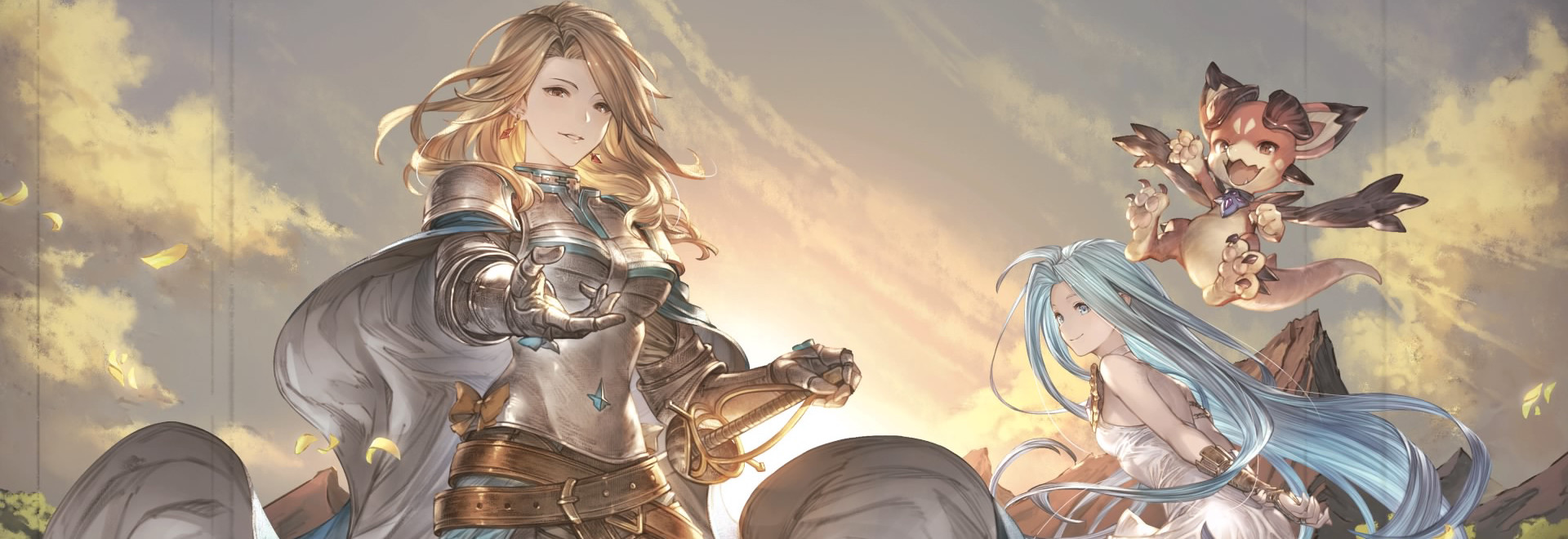Embark on an anime fighting game adventure! Granblue Fantasy: Versus (GBFV) is a beginner-friendly fighter for fans of the genre and series newcomers. Experience beautiful animation and seamless strings while punishing players.
Learn how to play like a pro visually with videos and read the entire guide for a crash course on every game mechanic. The best way to excel is to go to Mission Training in-game. This excellent tutorial teaches general fighting game basics, GBFV tactics and twists, and character-specific strategies and counters.
How to Play Granblue Fantasy Versus - Beginner’s Guide
Set a strong foundation with fighting game fundamentals before soaring into the sky! Discover mentalities and maneuvers to make your game golden.
| GBFV 101: Basics for Beginners | Djeeta Guide |
| How to Pick a Character | Soriz Guide |
| Zooey Guide | May Tier List |
GBFV HUD (Heads-Up Display) Elements
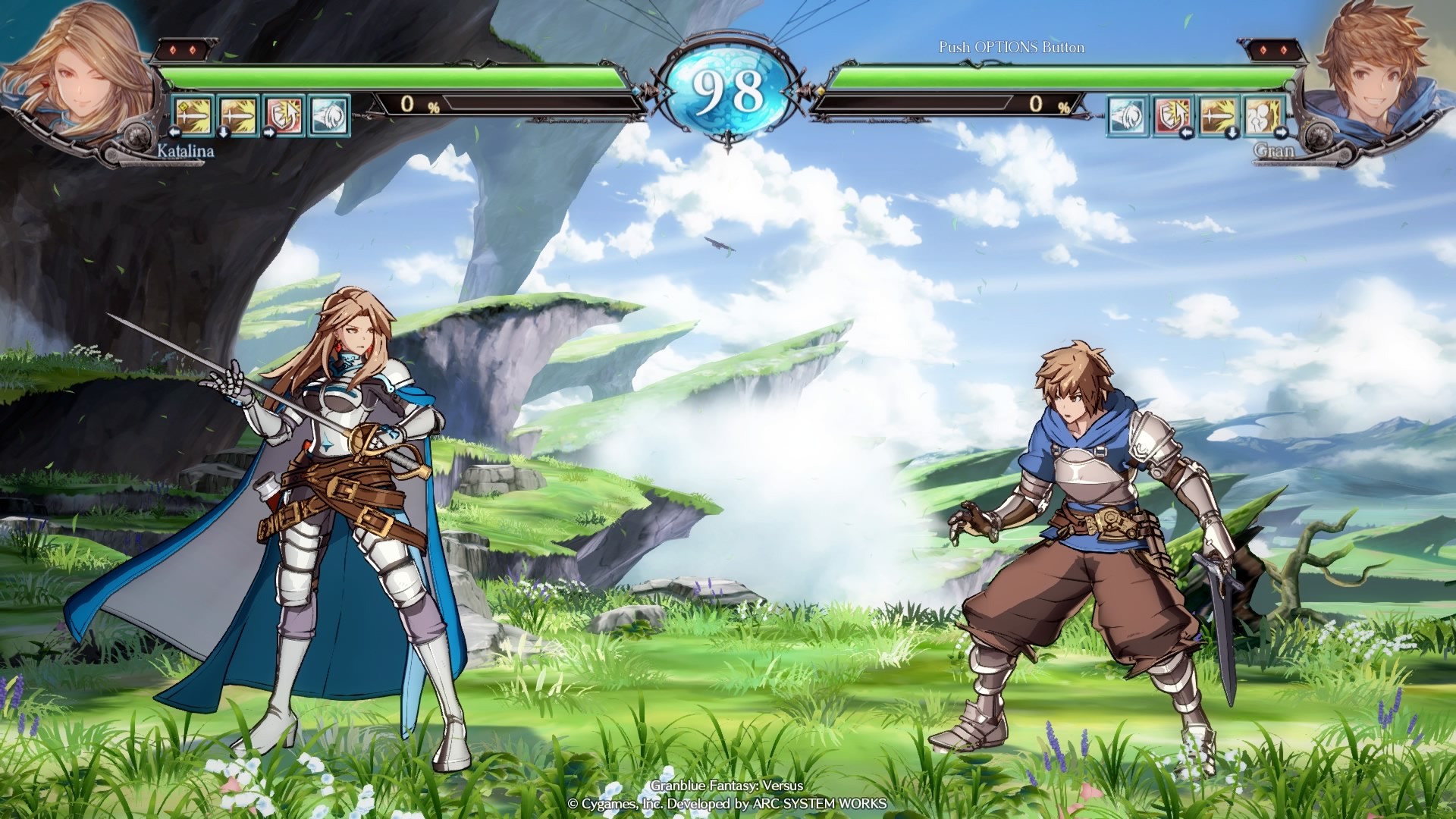
HP (Health Points) Bar
Deplete your foe’s health points (HP) to win. The HP Bar is at the top of the screen next to the character portraits.
Skybound Art Gauge (SBA)
The smaller bar below the HP Bar is the Skybound Art (SBA) Gauge. Fill the bar with attacks, skills, approaches, taking hits, and other actions. Unleash powerful Skybound or Super Skybound Arts at 100%.
Skill Icons
The small square pictures next to the SBA Gauge show character-specific skills. Icons go into cooldown after use.
Cooldown
Icons temporarily gray out for a set period of time until they can be used again. Stronger variations like plus versions take longer to cooldown.
Timer
Displays how much time is left in the round. The player with the highest HP wins if the timer reaches zero before either character loses. Draws are unlikely, but possible.
Round Icon
The diamond slots next to the character portraits represent wins. Defeat your foe in one round to fill a slot. More diamonds appear if you set additional rounds in the menu.
Standard Movement
Walk
Use the Directional Pad (D-Pad) or analog stick depending on your preference to move. The left side of your enemy is the Player 1 side, while anything to the right is the Player 2 side. Press right to move forward and left to move back when on the player’s left side. Conversely, press left to move forward and right to move back when on the player’s right side.
Always move around to avoid getting hit and keep your opponent guessing what you'll throw at them next.
Dash
Press left or right twice in quick succession to charge forward or away. This isn’t an attack. Dashing closes or creates distance between you and your foe. Running away is a viable move.
Crouch
Press down at any angle on the D-Pad to crouch. Perform low attacks and blocks or dodge high moves. It's easier to hold down to block low moves and react to higher attacks with a standing block.
Jump
Press up at any angle on the D-Pad to jump. Perform jumping attacks and blocks or dodge low moves. Hit up at any angle on the D-Pad immediately after pressing down on it to jump higher. Jumping too much can become predictable. Watch out for anti-airs, moves designed to hit foes approaching from the air, and jump in different directions to evade and effectively attack.
Attacks / Offense Basics
Light Attack
Hit Square for a fast, but weak attack.
Medium Attack
Hit Triangle for an attack with average strength and speed.
Heavy Attack
Hit Circle for a strong slow attack.
Unique Action
Hit X to trigger a character-specific unique move. Some attack like Katalina's Light Wall, while others are maneuvers, such as Lancelot’s Wirbelwind. Experiment with different characters to learn every unique action. Practice and counter the competition.
Attack Variations
Attack properties change based on whether you’re crouching, standing, or jumping, as well as your distance from a foe. That means some moves are faster or entirely different based on when you use them.
Auto Combo
Continuously attack after landing one of the basic light, medium, or heavy moves to string together an easy combo. Chain them into more lethal combos with skills and Skybound Arts.
Overhead Attacks
Press Triangle + Circle to perform an overhead attack. Overhead attacks are universal normal attacks (every character has one) that are throw-invincible. Only standing blocks can thwart these offenses. Overheads are effective against crouching foes.
Blocks / Defense Basics
Block
Block to defend yourself from almost every attack. R2 is the dedicated block button, but you can also press back on the directional pad like in other 2D fighting games. Blocking negates damage from normal attacks and greatly reduces damage from most skills. Successful blocks put the defender in block stun. Block stun is a small window where the attacker can follow up with another move depending on the recovery time from their last one.
Standing Block
Press away from the enemy on the D-Pad or R2 to stand block. Standing blocks defend against overhead and jump-in attacks. Crouch to cover low attacks.
Crouching Block
Press diagonal, down, and away on the D-Pad or R2 to crouch block. This is the opposite of standing blocks. Block low hits and switch to standing block to cover overhead and jump-in attacks. Overheads and jump-in attacks are slower, so default to crouch blocking and prepare to switch on the fly.
Aerial Block
Press back on the D-pad or R2 to block midair attacks and projectiles. Watch out for anti-airs, ground-based attacks designed to hit approaching aerial foes. Constantly aerial block to protect yourself.
Just Block
Block at the perfect time to trigger a Just Block, filling your SBA Gauge slightly more than a regular block. Practice against long-range projectiles for a low-risk, high reward timing exercise. Graduate over time to Just Blocking close-range attacks. The “Just!” notification appears on-screen whenever someone performs one.
Evasive Maneuvers
Cross Over
Press toward an enemy on the D-Pad and hit R2 to dash forward and dodge attacks. Almost every attack except lows and throws can be crossed over. You can also use it to get behind your foe and away from the corner. The corner can turn any player into combo food.
Evade
Spot dodge or evade most attacks completely while standing in place. Press away from the enemy on the D-Pad and hit R2. Throws trump evades. Don't rely too much on evades. They have a brief cooldown, potentially leading to counter attacks when used at the wrong time.
Aerial Recovery
Characters automatically recover after midair attacks. You can't perform any attacks during aerial recoveries. However, you are invulnerable until landing. Sometimes there isn't enough time for your character to recover from hit stun, for instance, if they're hit too low to the ground, resulting in a hard knockdown.
Recovery
Press down on the D-pad and any attack button to recover after getting hit by a midair attack when landing. You can also press back on the D-Pad instead to recover backward away from a foe. Strive for your safe space.
Hard Knockdown
Some attacks negate Aerial recoveries resulting in hard knockdowns. These include crouching unique (X) attacks, plus skills, Skybound Arts, and Super Skybound Arts.
Throws
Throw
Press Square + Triangle/X, to throw opponents forward or back on the D-Pad + Square + Triangle/X to throw backward. Foes fiendishly blocking? Throws are unblockable, making them effective moves to mix up close-range attacks. Make sure you're close enough to grab a foe before going for the throw.
Throw Break
Press Square + Triangle/X to escape from throws. Trigger a Throw Break immediately to avoid damage. Move sluggishly on the sticks and you'll fall backward with minor damage. The timing is tight, so watch your foe’s movements carefully.
Aerial Throw
Press Square + Triangle/X to throw a foe while midair. The window to break an aerial throw is extremely tight, making it a reliable tool against leapfrogging foes.
Show Your Skills
Skills
Skills are special attacks unique to every character. R1 is the Skill Button. Practice until you're comfortable with your character's skills in different situations. Pause and check the Command List for skill specifics.
Remember, directional input commands change when facing different directions.
Plus (+) Skills
Press R1 + Triangle/Square instead of just R1 to use the skill’s plus version. These are enhanced versions of skills that deal more damage at the cost of longer cooldowns compared to their light or medium versions.
Skills (Technical Command)
Perform skills with more advanced technical command inputs to reduce cooldown. Start with the simple inputs before moving to the more advanced ones. Master the technical inputs for an advantage. The “Good!” notification on-screen means someone used a technical command skill.
Skybound Arts
Skybound Art (SBA)
Skybound arts are powerful skills that typically trigger additional animations. Do a quarter circle on the D-Pad toward your opponent + R1 once your SBA gauge reaches 100% to perform a SBA. Land Skybound Arts at close range for enhanced versions that deal extra damage.
Super Skybound Art (SSBA)
Super Skybound Arts are extremely powerful skills that can be used when your SBA gauge reaches 100% and your HP is 30% or lower. Do a quarter circle on the D-Pad toward your enemy + R1 + X to perform one. Your SBA Gauge glows blue when both conditions are met, so don’t pass up an opportunity to land it.
Hit Stun
Hit Stun
Get hit and you'll enter hit stun. In other words, you can't perform any action or movement. The duration of hit stun depends on the attack. Heavier attacks tend to cause more hit stun.
Hit Stun (Crouching)
Attacks dealt to crouching foes cause longer hit stun, especially jump-in attacks. Landing a close-range standing Heavy (Square) attack is easier if you’re able to connect a jump-in attack on a crouching opponent first.
Attack Canceling
Chain attacks together! Input the command for the second move before the first one finishes to interrupt the initial animation and begin your next attack. Cancel with proper spacing and timing to safely apply pressure without gaps in your offense.
Match Notifications and Attack Attributes
Invincible!
Invincible skills and attacks cannot be interrupted. The user also cannot take damage during the animation. If you see "Invincible!" appear on-screen, then you know someone is invulnerable.
Armor!
Skills and attacks with armor cannot be stopped. The user also doesn't receive hit stun when attacked. The amount of hits the armor can take and the amount of damage reduced vary depending on the skill. While similar to invincibility, armor has no effect against throws. You’ll know when a skill with armor was used when the “Armor!” notification appears on-screen.
Parry!
Some skills such as Lowain’s Come at Me, Bro! automatically parry incoming attacks, then counter-attack. The on-screen "Parry!" message appears whenever one is used.
Counter!
Hit your foe during their start-up or recovery attack animation for a counter hit. Counter hits deal more damage and hit stun than normal attacks, making more combos possible. Evades and cross overs are also prone to counter hits, so think before you act. The "Counter!" notification on-screen means you or your opponent pulled one-off.
Clash!
Hit your opponent with the same strength move like a heavy attack at the same time they strike you to trigger a clash. Time slows down for both players during a clash, so whoever reacts first might gain the advantage. Follow up with an attack, a dash, an evade, or even a cross over.
Crush!
Simultaneously hit your opponent with a stronger move like a medium attack when they hit you with a light attack to trigger a crush. The stronger attack beats the weaker one and "Crush!" text appears.
Mix-Ups & Handicap
High/Low Mix-up
A situation where the defender will be faced with the decision to either use a standing or crouching block. For example, a foe jumping in may use a jump-in attack that must be blocked standing, or land first before using a crouching attack that must be blocked crouching. Low attacks and high attacks with similar timing can be hard to react to, but learning this timing is key to a strong defense.
Throw Mix-up
A situation where the defender will be faced with the decision to either block or escape a potential incoming throw attempt. Blocking risks getting thrown, while attempting a throw break or jump escape risks getting hit by an attack. This mix-up is especially strong for characters with command throws, as command throws cannot be broken out of upon connecting.
Handicap
You can change how much HP a character has in VS mode. Each handicap star adds more HP. If you’re new to GBFV and battling friends, try handicaps to level the playing field.
| GBFV 101: Basics for Beginners | Djeeta Guide |
| How to Pick a Character | Soriz Guide |
| Zooey Guide | May Tier List |